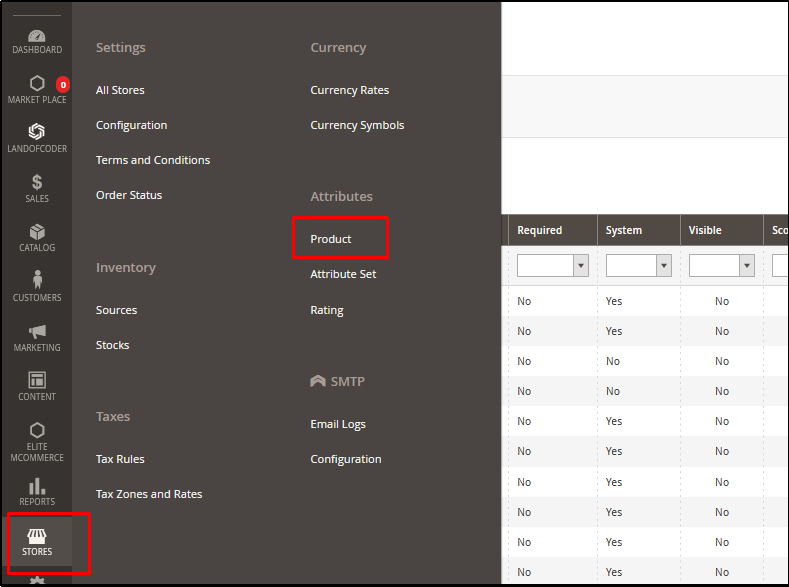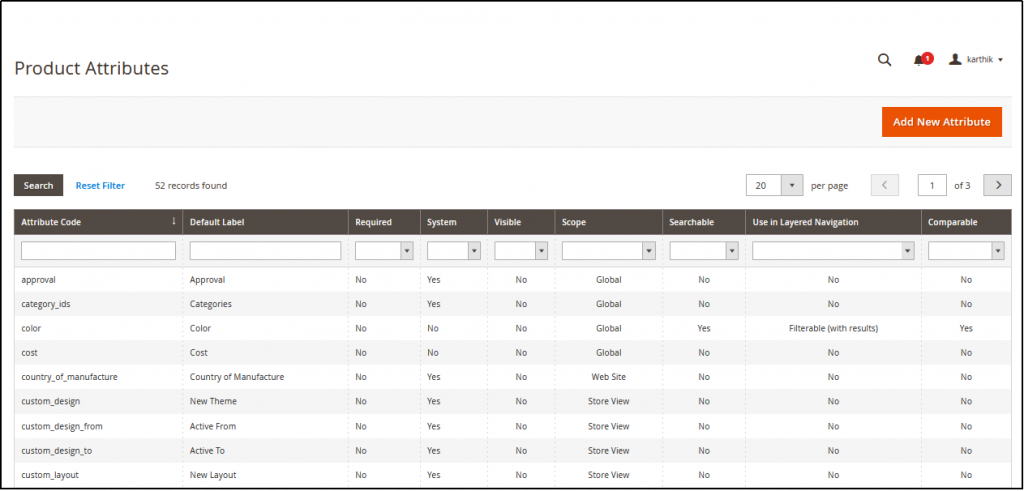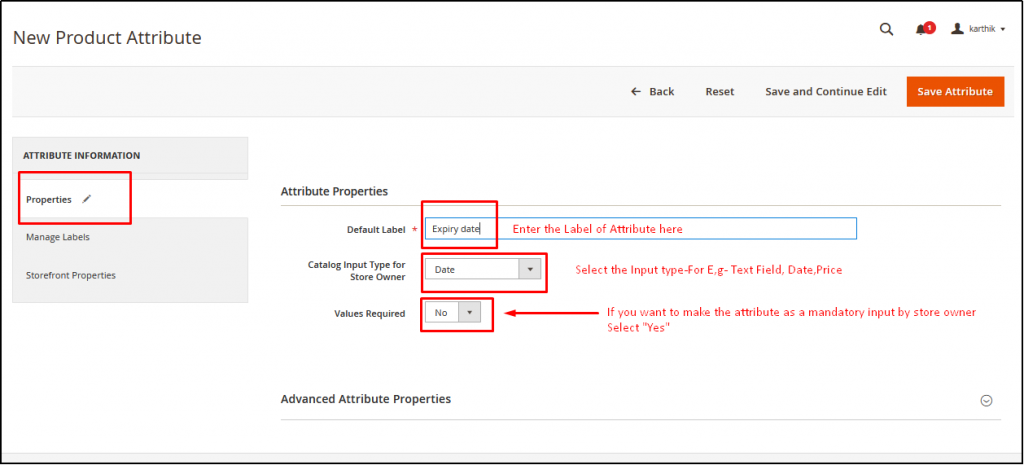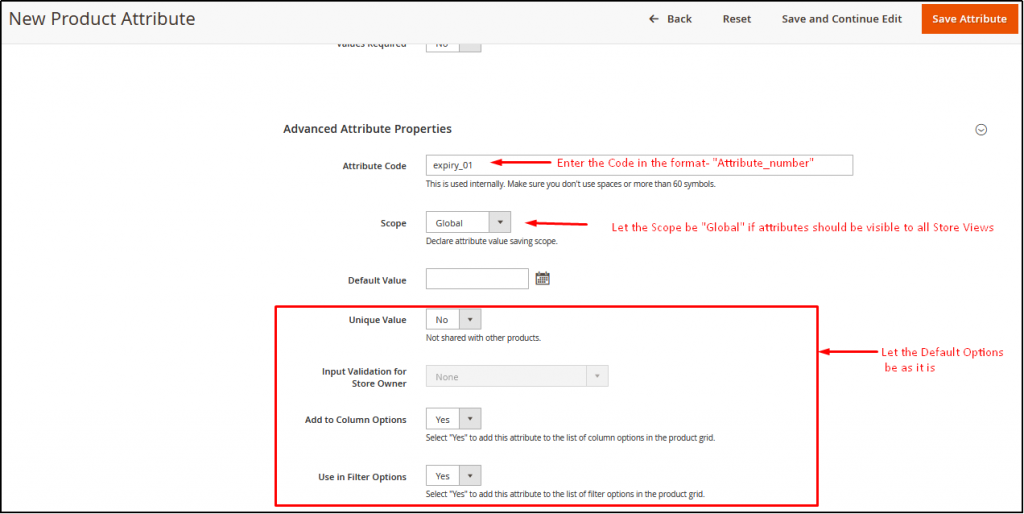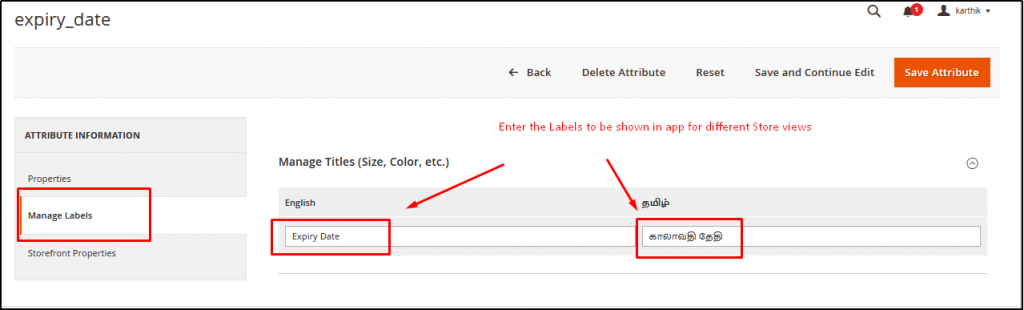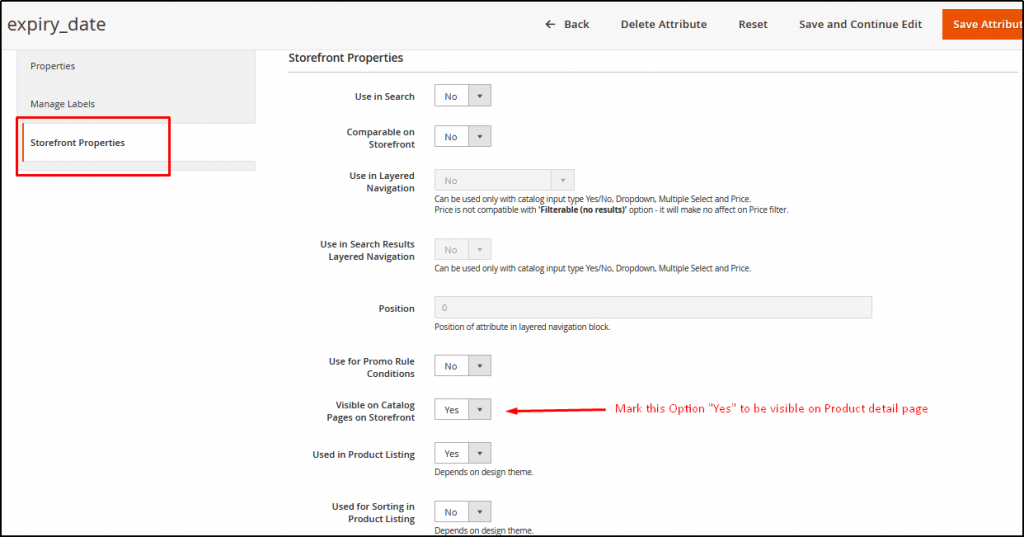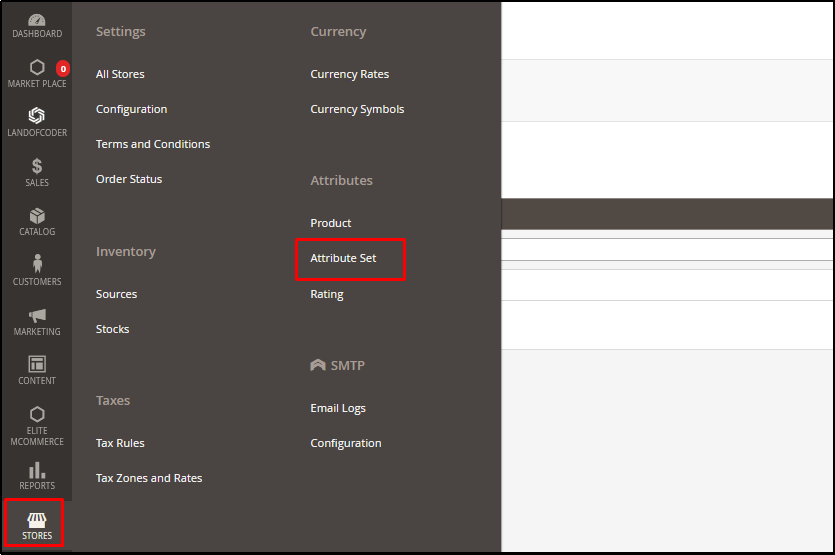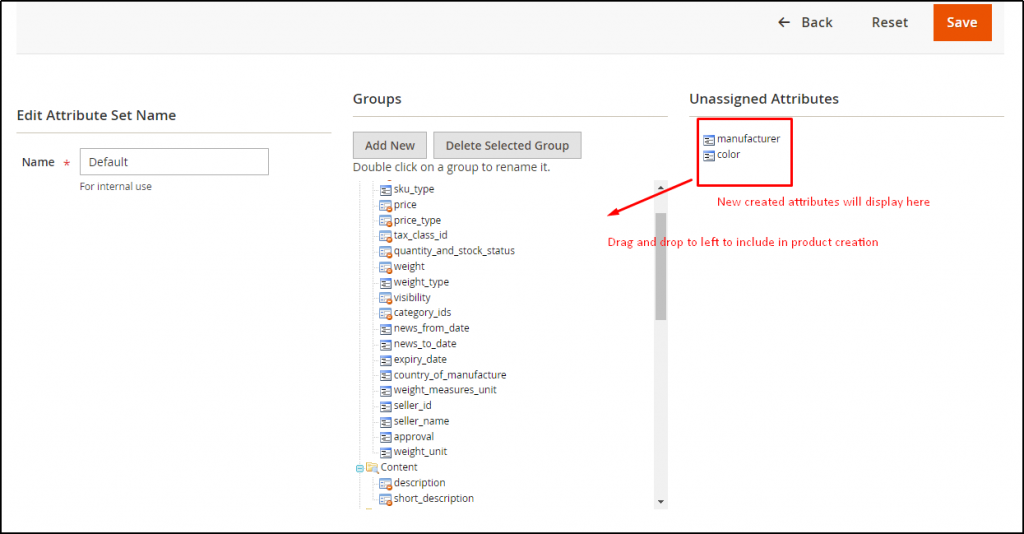What is Product Attribute?
Product attributes are additional characteristics of a product. For example product attributes can be size, color, or its properties. You first create the attribute, such as size. Then, you create values for this attribute. For example, for size, you can create values S, M, L, and XL. Finally, to associate a product with its attributes, you must go to the Products page and create product variations. Likewise, you can create product properties like Expiry date, a new product from this date to that date etc.
You manage product attributes on the Attributes page.
Product Attributes can be added in few simple steps
Step 1: Add Product Attributes either from the Products page or from the Attributes-main-page
Step 2: Enable by just dragging in the unassigned attribute to the list
Step 1: How to add Products from Attributes Main Page
- Navigate to Stores → Attributes → Product → Add New Attribute
- Click on Add new Attribute → In Properties tab enter the following
- In Advanced Attribute Properties Section enter the Following:
- Go to Manage Labels Section to show the Label of the attribute in different Store View:
- Go to Storefront Properties and Mark the Visible on Storefront “Yes” as shown below
- Save the Attribute
Step 2: Enable by just dragging in the unassigned attribute to the list
- Navigate to Stores → Attribute Set → Click on “Default”
- Drag the Unassigned attribute to the list on the left under the category “Groups” and Save