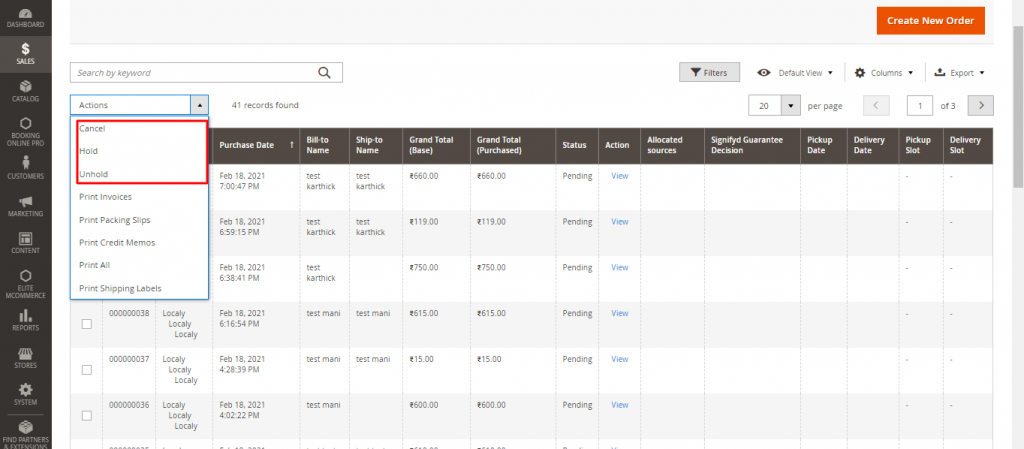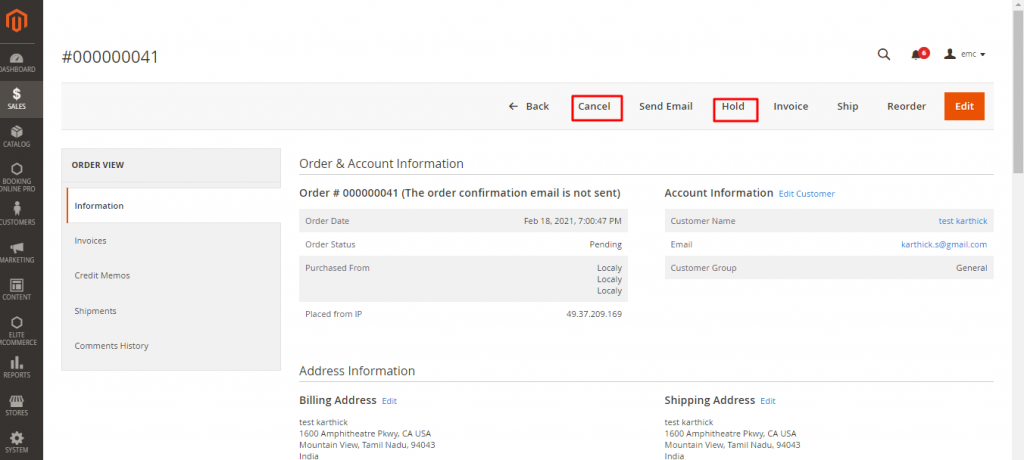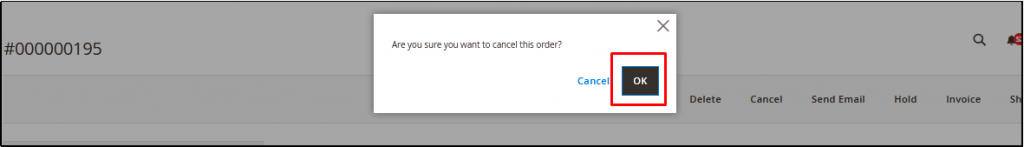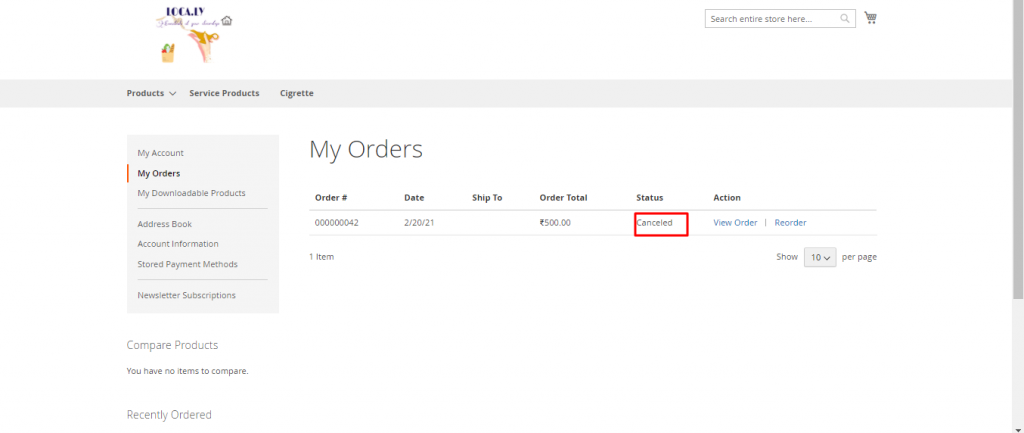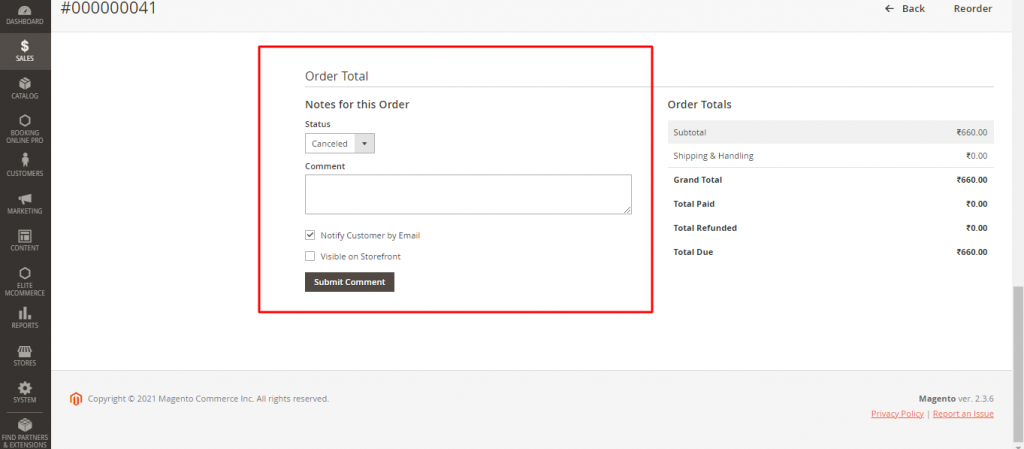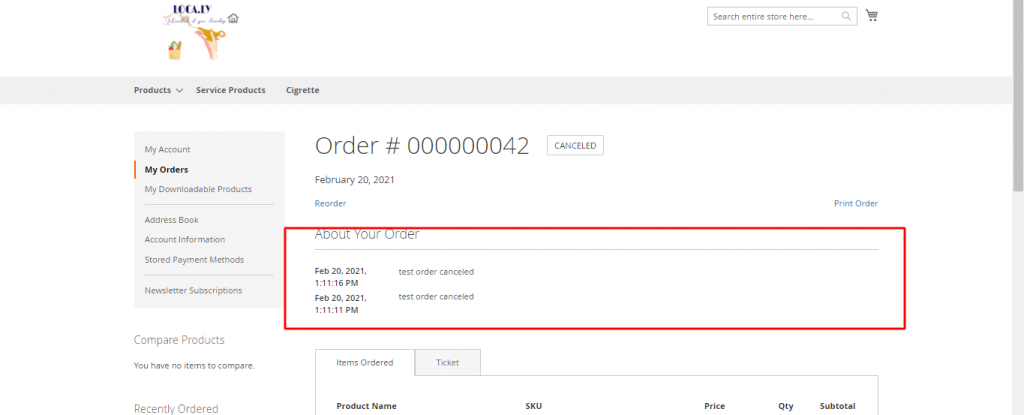Admin can choose the order to cancel before invoicing it or put it on hold
Note: Cancellation can be done only before Invoicing and not after Invoicing
Step 1: Navigation : Sales >> Orders.
1.In the order listing page and order detailing page, multiple orders can be selected and the status of the order can be updated as Cancel.
The System will ask admin’s confirmation to cancel:
The order cancelled will be displayed in the My Orders section for the customers.
2. The Admin can add notes for the order and the notes will be displayed on the website with the date and time.
a. By selecting Notify customer by Email, the customer will be notified via email.
b. By selecting the Visible on StoreFront, the order notes will be displayed on the order detailing page.