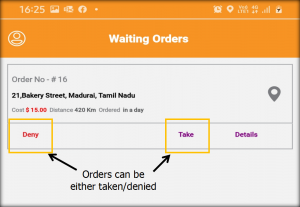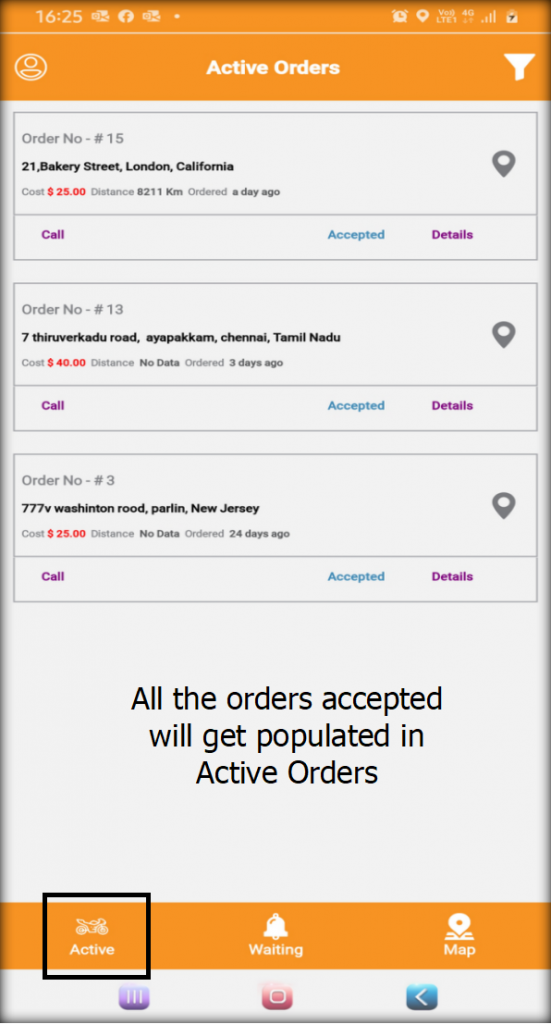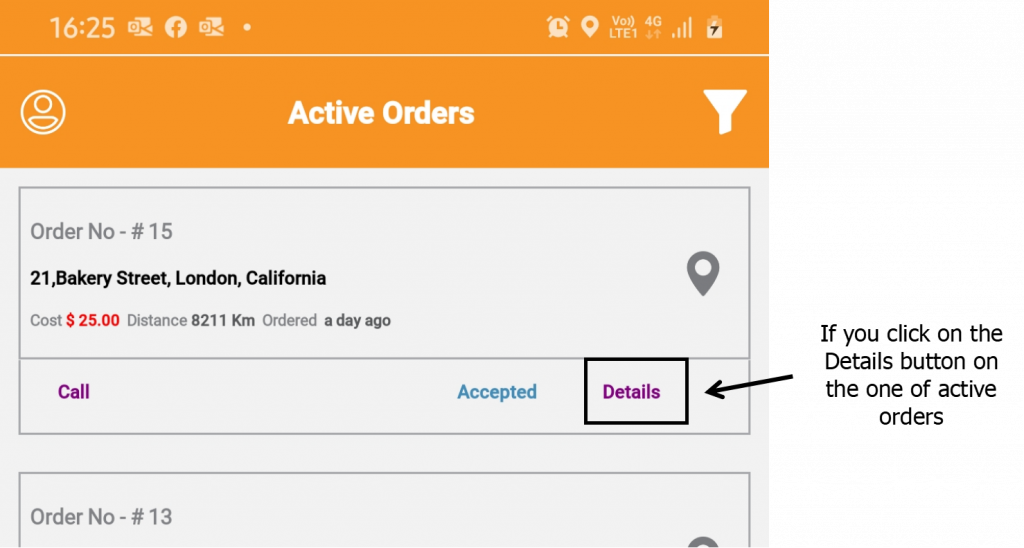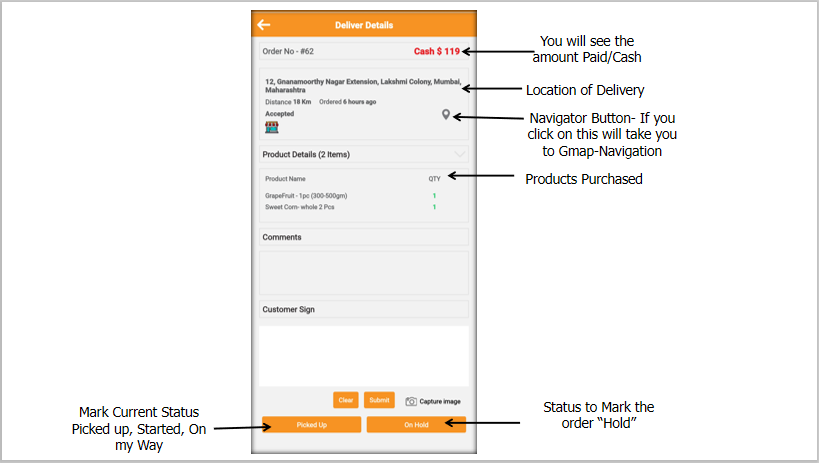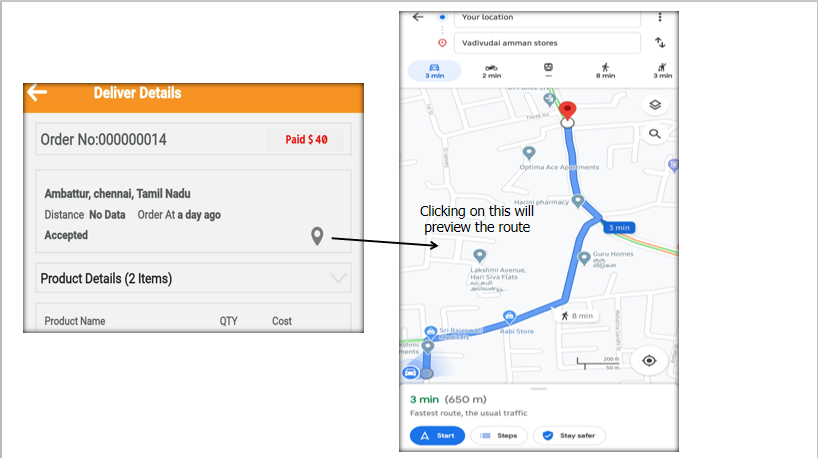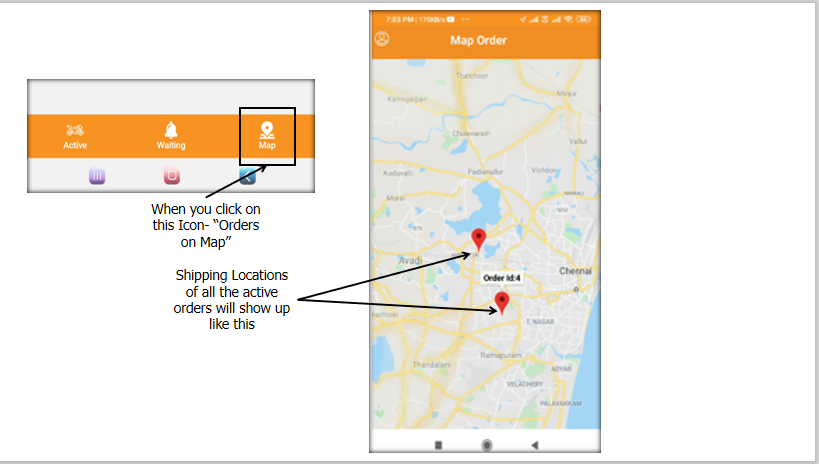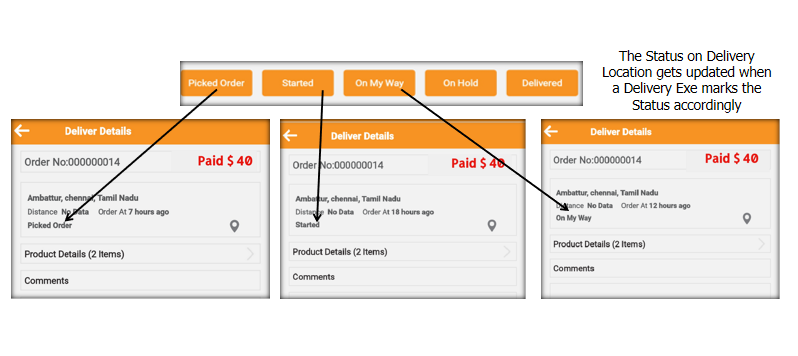What should the Delivery Boy do when he receives a new order??
Here are some steps that he should do after he receives a new order
- The Partner Receives notification if an order is assigned to him. This happens only when he is logged in
- The Delivery Partner can Click on the notification or he can look into the “Waiting orders” tab in the application.
- All the Orders that are assigned to that very Delivery boy shall populate in “Waiting Orders List”. This means that the Orders are waiting for Delivery Partner’s Order Acceptance
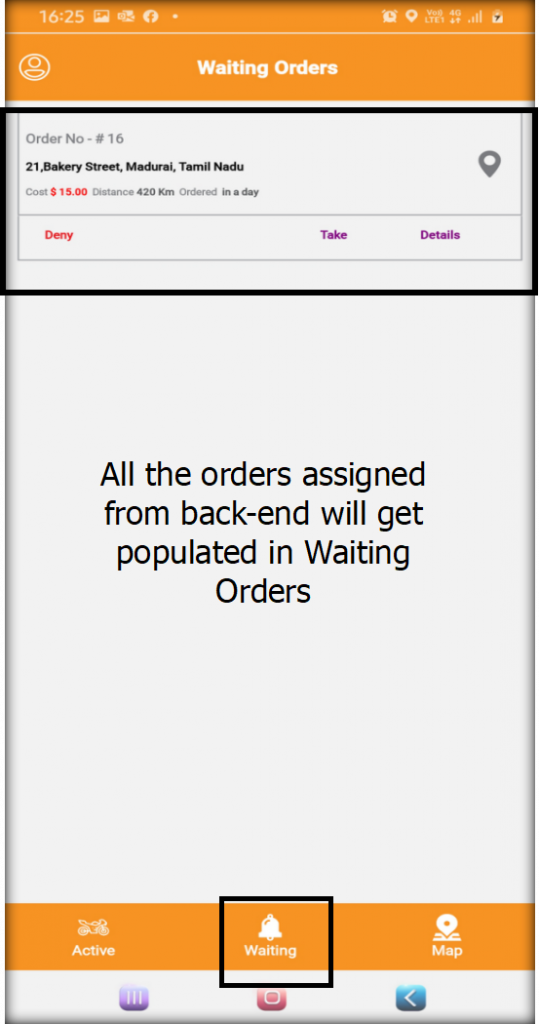
- All the Active Orders shall be populated in the “Active Orders” Tab
- The Delivery Partner should click on the Details to view the Order Details
- Partner views the Details of the Order- Items Purchased, Cash Paid or Cash to be collected on Delivery, Delivery Location with G-Map navigation button
- The Navigation and route viewer button will take you to navigation and route preview as shown below. This helps the Partner to navigate through the best route
- Partner can view all the accepted orders on the map so that he can plan his delivery route accordingly
- Delivery Partner can mark the current status- based on the events- Picked Up order, Started, On my Way, Delivered. He can also mark the status “on Hold”