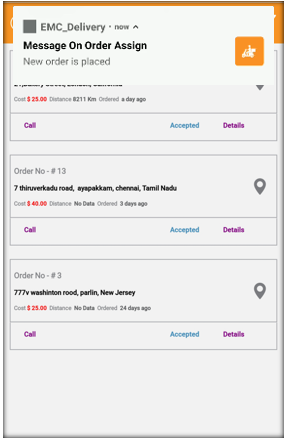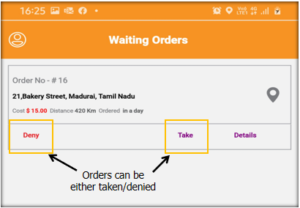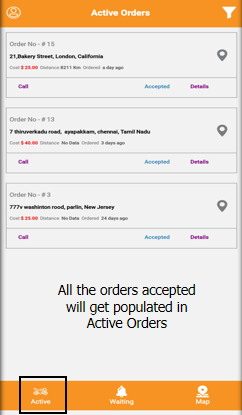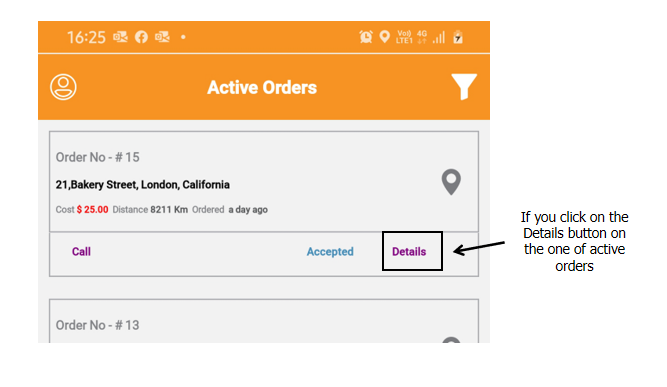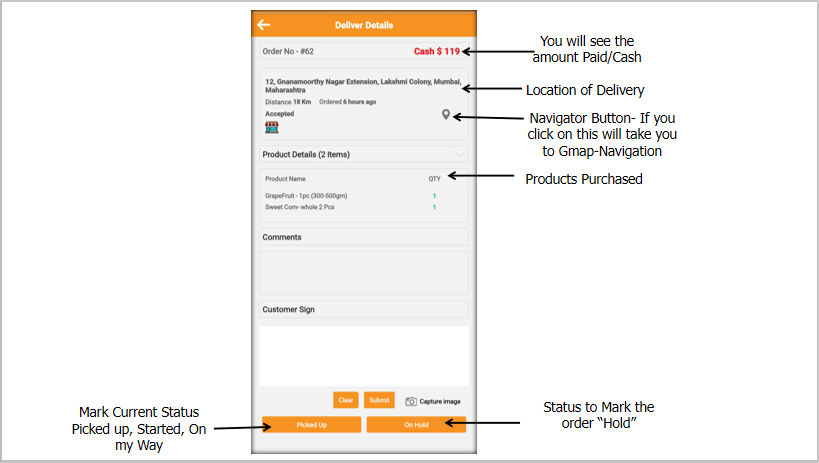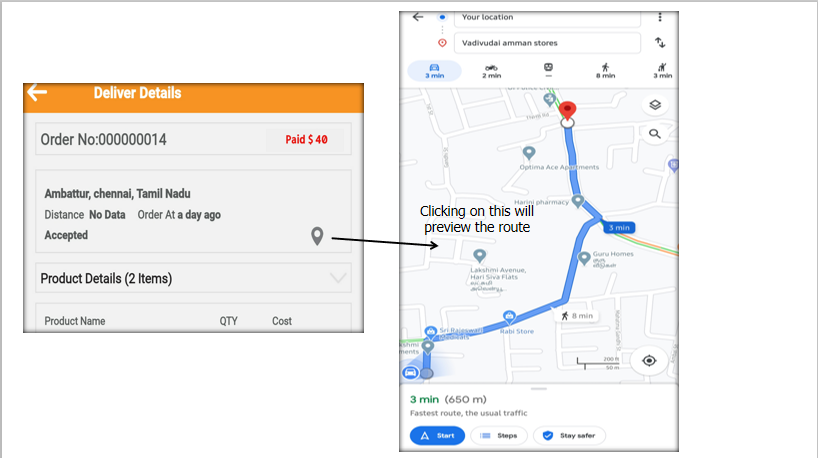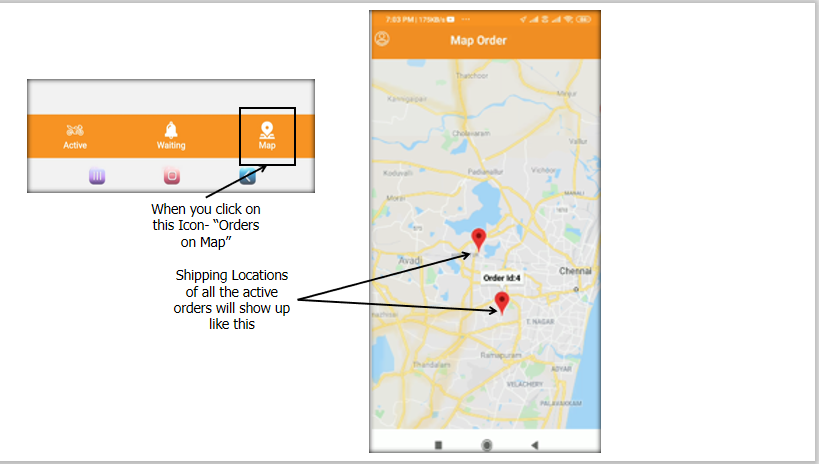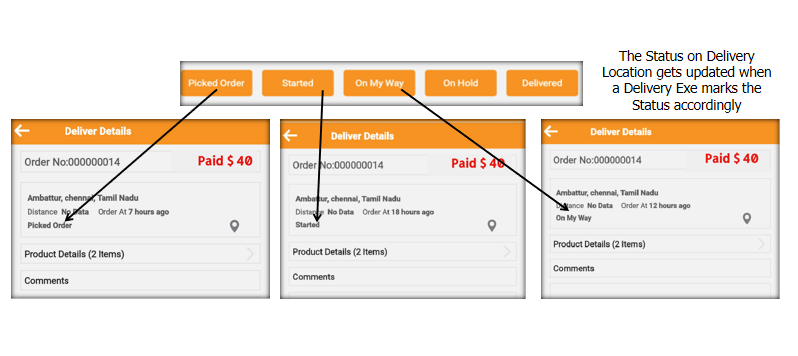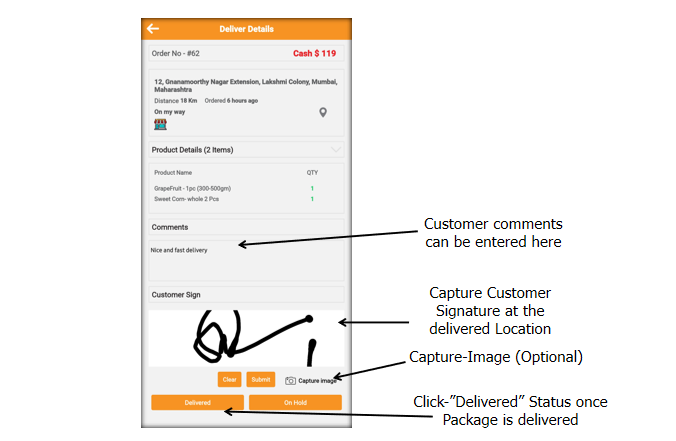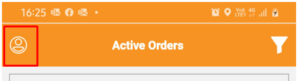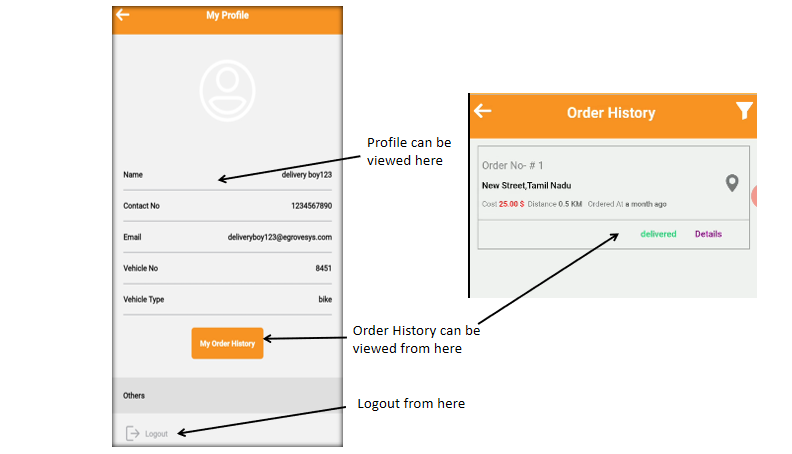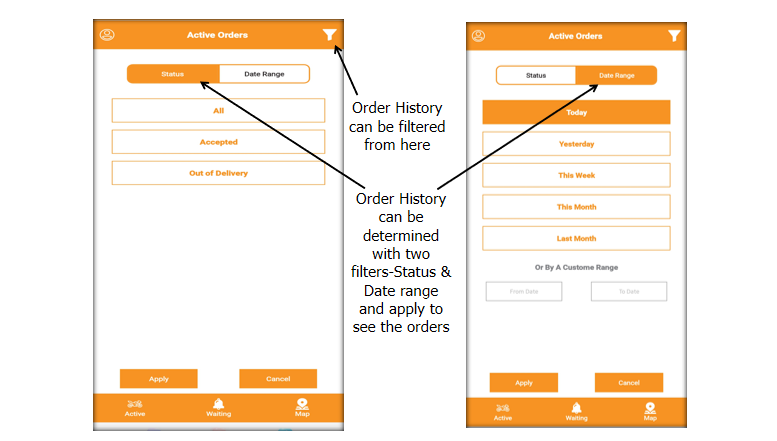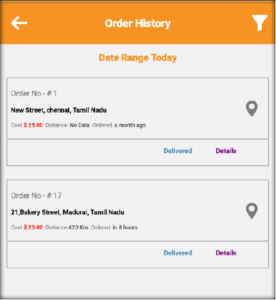Here is the step by step approach to Order Delivery through Delivery Boy
- First, the Delivery Partner must logs in to their account- (but they stay logged in afterward)
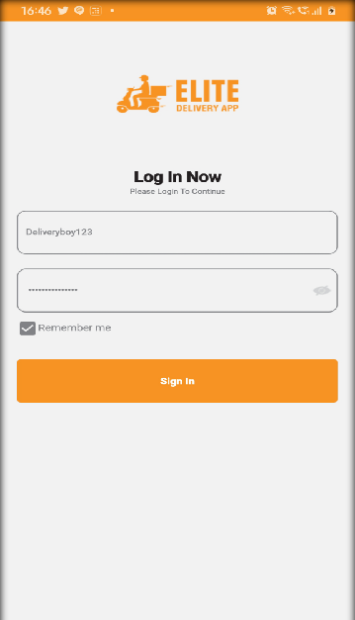
- The Partner Receives notification if an order is assigned to him. This happens only when he is logged in
- The Delivery Partner can Click on the notification or he can look into the “Waiting orders” tab in application.
- All the Orders that are assigned to that very Delivery boy shall populate in “Waiting Orders List”. This means that the Orders are waiting for Delivery Partner’s Order Acceptance
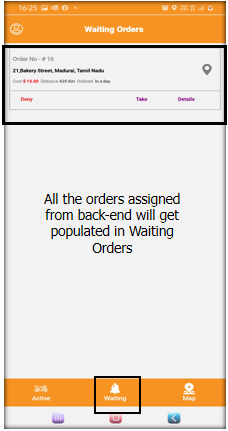
- All the Active Orders shall be populated in the “Active Orders” Tab
- The Delivery Partner should click on the Details to view the Order Details
- Partner views the Details of the Order- Items Purchased, Cash Paid or Cash to be collected on Delivery, Delivery Location with G-Map navigation button
- The Navigation and route viewer button will take you to navigation and route preview as shown below. This helps the Partner to navigate through the best route
- Partner can view all the accepted orders on the map so that he can plan his delivery route accordingly
- Delivery Partner can mark the current status- based on the events- Picked Up order, Started, On my Way, Delivered. He can also mark the status “on Hold”
- Delivery Partner should capture customer Signature, Image of the Product, Customer comments and Submit the input for the Proof of Delivery
- Delivery Partner needs to click on the avatar and go to my Profile to view the profile
- Delivery Partner can view Profile and Go to Order History as shown below. With this Partner shall be able to see his past deliveries
- Partner can apply relevant filters to view order history based on Status or Date Range
- The Applied Filter would be as shown below