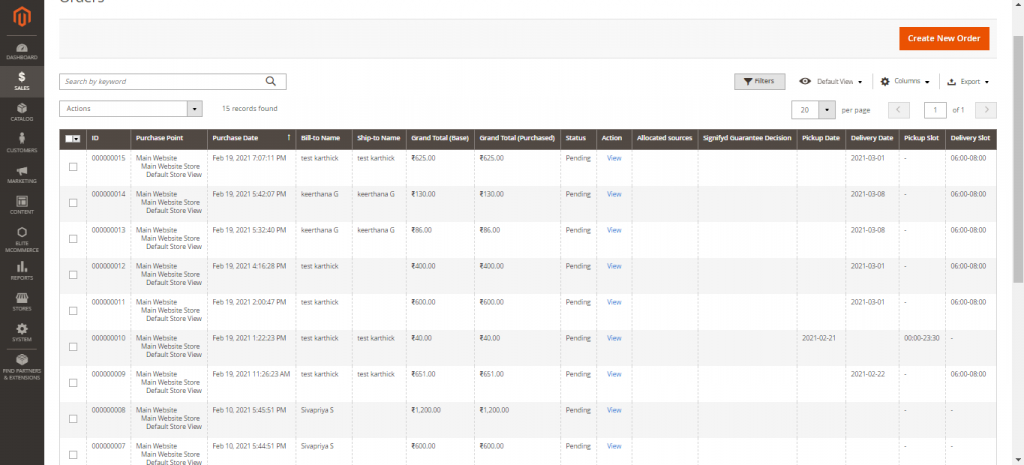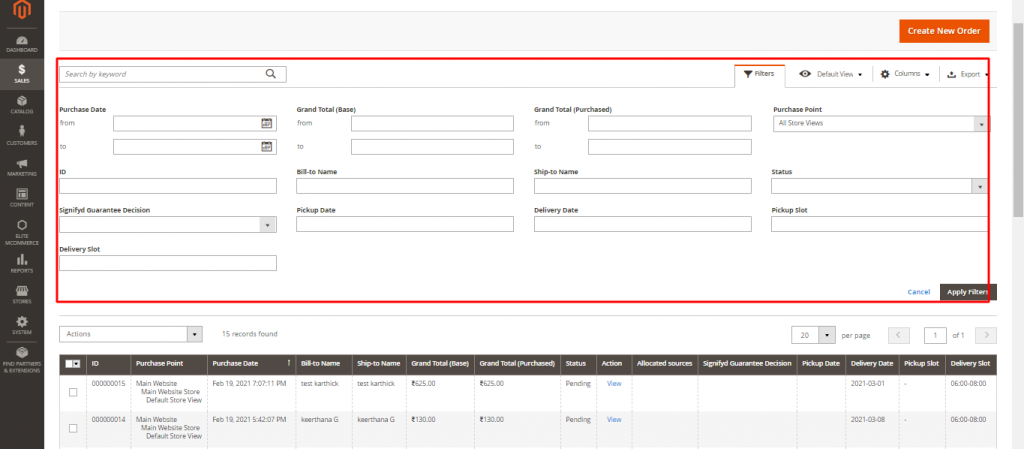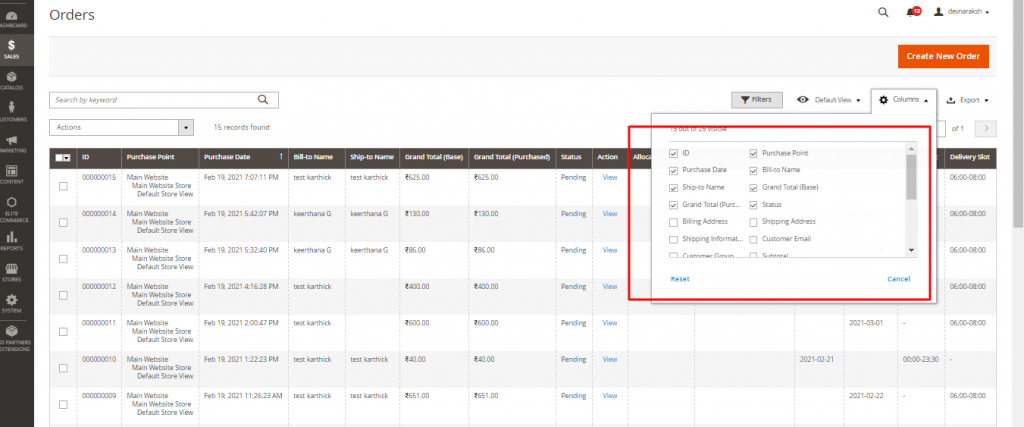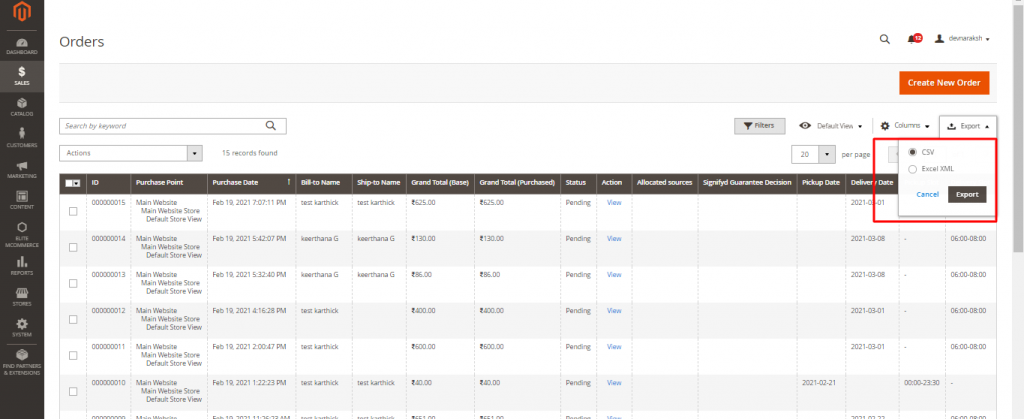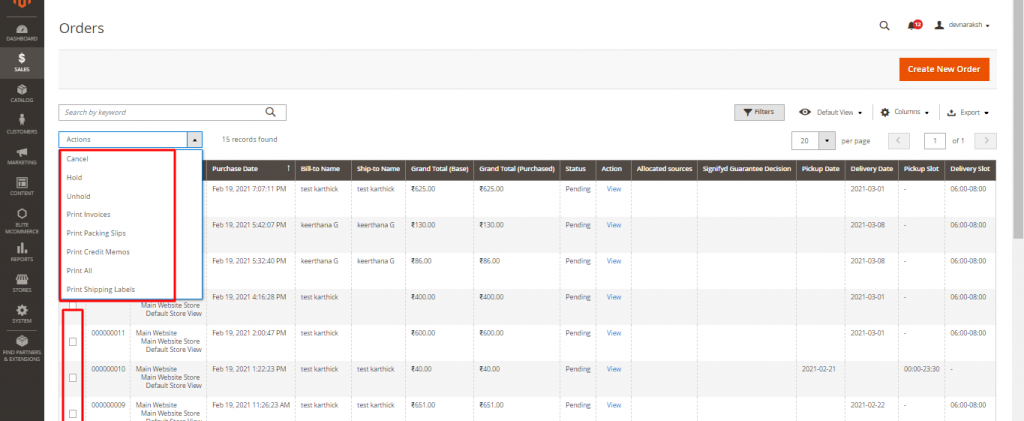In Magento, the list of orders with the basic information will be listed in the tabular column with the filters, search bar and option to create an order from the admin end.
Backend Navigation: Sales >> Orders
Below is the list of features available in the order listing screen.
1.The Order listing screen will have the list of orders listed in tabulated formation with the basic information of the order such as customer’s name, shipping address, billing address, the status of the order, selected pickup slot and delivery slot, etc., On clicking on each order, it will navigate to the order detailing page.
2.Filters:
A list of parameters is available in the filter option, by using the filters, the orders can be filtered. Few parameters are Purchase date, pickup slot, delivery day, billing name, etc.,
3.The tabulation columns can be edited by clicking on the columns button. A drop-down will appear with the list of options, the selected parameters will be displayed in the tabular column.
3. Order Export:
The orders can be exported in the CSV format, EXCEL XML format which contains all the information about the product.
5.Multiple Orders can be selected at a time, and actions can be implemented. Actions like cancel, print, generate an invoice, etc.,