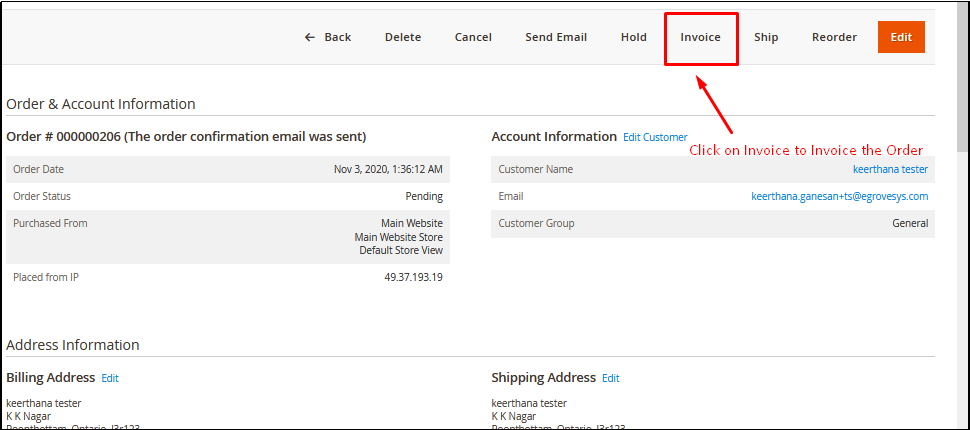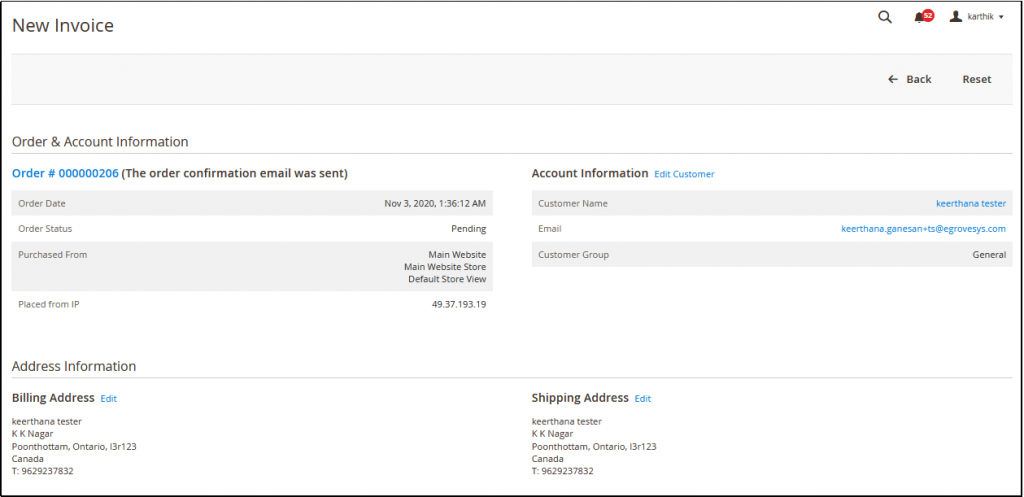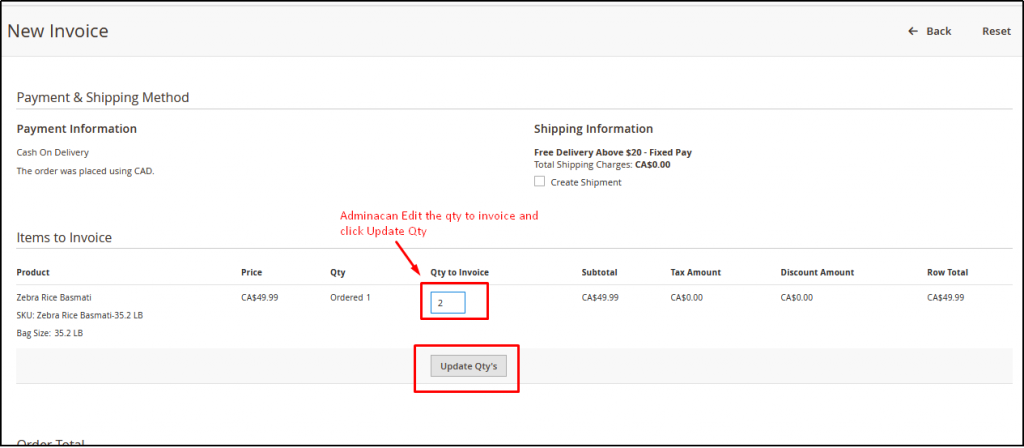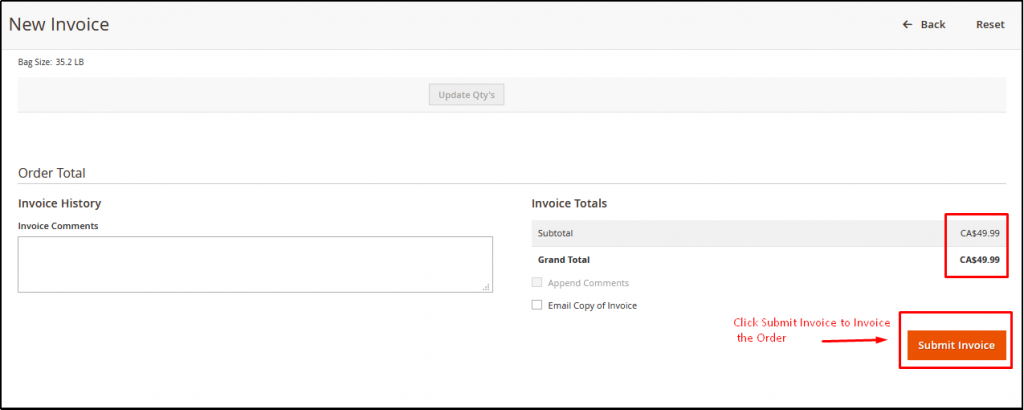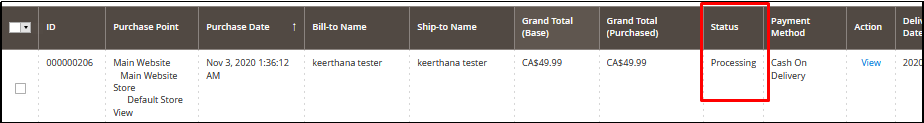Admin can click on any orders to view and Invoice. Here are some steps to invoice an order
Step 1: User Clicks on Invoice
Step 2: View the Invoice Details
Step 2: Update quantity (if required) and submit Invoice:
In the Items to Invoice section, update the Qty to Invoice column to include only specific items on the invoice. Then, tap Update Qty’s. (Shown Below)
The Order Status changes to the Processing stage: