Push notification
Push notification enables a eCommerce mobile app to notify its users of new messages or events without needing to open it, related to how a text message will make a sound and pop up on the phone’s screen. This is one of the unique ways for Apps to communicate with users in the background. In extension to pushing messages to the screen, It allows Apps to represent a badge on the App icon e.g. if the mail has five unread notifications, the icon will show the number five.
Smartphone users want information, and they want it immediately. Most apps have push notifications built in the app. This is a widely known feature, and if a business uses this for promotions, a 43 percent open rate is still better than average. When you send out a push notification to your customers. Your customers are much more targeted, and you can be specific to what your customers will want to read, such as a special sale.
Read More: Push Notifications and In-App Messages Can Skyrocket Your Mobile ROI
Here are some push notifications do’s and don’ts:
These can be a message, an approaching calendar event, or new data on a remote server. They can perform an alert message, or they can badge the application icon. They can also play a tone when the alert or badge number is shown. Choose the type according to your requirement.
Push notifications don’ts
- Avoid the usage of various notifications for related actions (e.g. in a chat room application, the user might want the information only when the conversation is started. It is not required to provide the notification each time a message is received).
- Be careful with the excessive usage of Android push notifications repeatedly it will result in spamming, it will force the user to unsubscribe from your application.
- Some service providers, devices are not capable of handling multiple push notifications within a particular app. In this event, a group of push messages sent by App will be lined up, and only the current notification will be shown on the screen.
- Always choose an app development vendor who provides unlimited push notification offer. As it will reduce the cost of your campaign with additional benefits.
Push notifications provide assistance and value to app users. For example, users can gain:
- Sports scores and news right on their lock screen.
- Utility broadcasts like traffic, weather and ski snow reports.
- Flight checks in, change, and connection data.
- For app publishers, push notifications are a method to converse directly to a user. They don’t get trapped in spam filters, or forgotten in an inbox — click-through rates can be double as high as email. They can also evoke users to use an app, either the app is open or not.
They can also be used to manage actions, such as:
- Promoting products or suggestions to increase sales.
- Enhancing customer experience.
- Turning unknown app users to known customers.
- Sending transactional releases right away.
- Encouraging users to other retailing channels, such as social networks.
Read also: 8 Useful Tips For Marketing Your Mobile App
The more personalized your information, the better, so it’s a combination of all of these points and more.
Push notifications do’s
Here are some ideas to notice you started:
1. Segment (and Microsegment) Your Audience:
Effective personalization starts with thoughtful readers segmenting. You can segment based on extended attributes or actions like age, location, and recent app activity. But you can (and should) go even faraway and microsegment your audience into smaller, more targeted user groups.
2. Find the Right Time(s), Frequency:
Although studies have affirmed that weekdays tend to have the excellent response rate, every app is different. Dive into the data and discover when your users are most responsive, then include that into your app marketing strategy. As my colleague Matt Asay recorded in a fresh post, Redbox discovered that the genuine time to reach out to its viewers was around nine a.m.— by personalizing at the right time, the company recognized rental rates double. It was a small but high-impact shift. Similarly, more messages aren’t significantly better. Focus first on providing the appropriate content at the right time; then watch, listen, and adjust accordingly.
3. Location-based Push Notifications:
Nearly half of mobile app users opt-in to both push notifications and location-based content, and when used in tandem, they can create extremely engaging and useful experiences. Retail apps for example often send sale reminders—and if the reminder is sent when the user is near a store location, it becomes much more enticing and action-inducing.
Read More: Business Intelligent Push Notifications – Adding a Touch of Personalization
4. What Types of Content Work:
Segmenting your app audiences can yield exceptional insight into what to share. For example, the previous response to a subset of your app users can confer you products or content that related users might also be interested in. Deliver push notification support and updates based on users’ favorite shows and movies. Another tip: During on-boarding, ask your clients for the type of content they prefer. Then, use that address more engaging messages.

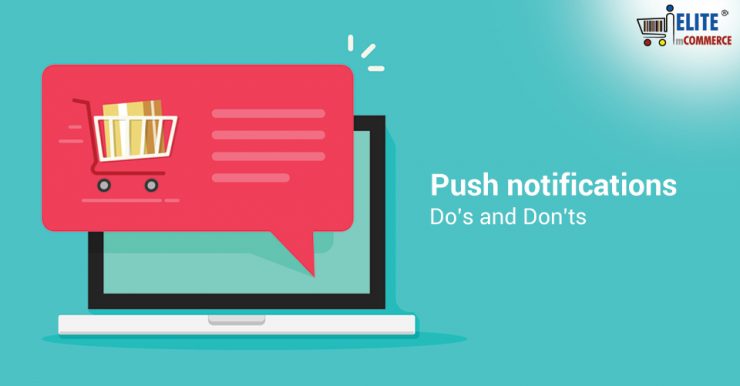







Add comment