Web application testing involves a systematic process of gauging the performance of a product or web application under diverse conditions to quantify its level of technical and functional capabilities.
A study by the Systems Sciences Institute at IBM states that,
” The total cost spent into fixing an error after the release of any product has been calculated to be four to five times higher than the cost which goes into fixing it during the design phase and nearly 100 times more if it is found during the maintenance phase of the product development cycle. “
Also, a study conducted by the University of Cambridge says that software bugs could cause economic damage of almost $312 billion every year, across the globe. Such being the impact of bugs on products, the need of the hourlies in precisely locating such errors in products and curbing them in the initial stages of development. Further, it is important to ensure that they do not bounce back after the product is launched. To take charge of such scenarios, web application testing plays a pivotal role.
So have you thought about how the who operation of testing is executed with respect to mobile applications? Ask our experts today.
Web applications respond varyingly when exposed to different scenarios. There are multiple types of testing which are incorporated to evaluate and understand diverse aspects of an application. Here is a glimpse of the different testing types which is performed and the varied responses which you could expect.
1) Functional Testing:
As the name suggests, this kind of testing takes charge of the internal functionalities in the web application.
It typically includes;
- Identifying functions the web application should be performing
- The kind of input which the application requires
- Test case execution strategy
- The evaluation of output obtained
Functional testing is a black box testing that solely depends on the input given and the output obtained. It does not consider the internal structure of the application program like in the case of white box testing. So here, test cases are built based on the specifications of the web application which has to be tested. Individual functions are tested based on the test cases by providing appropriate input and the output obtained is evaluated.
Functional testing focuses to derive results purely based on test cases which are extremely relevant to user requirements. The original system remains simulated during the course of functional testing.
Read also: Which One to Choose: Native Apps or Progressive Web Apps?
2) Usability Testing:
Usability testing gauge the application utility. It includes steps of:
- Developing a dedicated testing strategy to scrutinize various functions including content and navigation.
- Recruit testing partners to involve them at different stages of testing the product
- To run the test under the observation of experts
- Analyze the results obtained and check for bottlenecks if required.
3) Interface Testing:
It includes checking the communication between the web server and application server. It ensures that interfaces function smoothly which also includes the display of error messages and other notifications to the user. Further, interface testing facilitate server to handle user-end interruptions appropriately.
4) Performance Testing:
Performance testing is significant in customer interactive applications because the product owner will necessarily need to know any hiccup in performance before the user does, to avoid inconveniences. Here, the application is out to test under varied conditions ranging from normal to very heavy load of data. Remember to test the application under different internet speeds. Furthermore, evaluate and analyze the performance of the application using a checklist. Subject the application to a higher level of stress testing to determine its breaking point.
Performance testing enables product owners to understand their application well. Apparently, it is important to test all the applications under different hardware configurations. Subsequently, this will help identify the scenarios of unprecedented crashes and downtime.
5) Compatibility Testing:
With the use of different devices and browsers becoming the norm, it is important that applications be compatible across various devices. The components of compatibility testing include:
o Browser compatibility:
The application should work well with all types of browsers. Also, JavaScript, WebSockets, browser notifications and authentication requests should function well. Along with testing for the functionality across browsers, also check the impact of the updates on the functioning of the application.
o Operating system compatibility:
Like browsers, the application should necessarily be able to function smoothly in all types of operating systems like Windows, MacOS, Linux, and UNIX.
o Mobile compatibility:
Adoption of mobile technology is on the rise, it is the need of the hour to check on compatibility of the application with both Android and iOS mobile devices.
6) Security Testing:
Web application testing includes protecting the application from malware and unauthorized access. It involves:
- Testing the security of pages including access and authorization
- Ensuring the safe exit of open sessions after the user activity
- Verification of SSL certification
- Restricted access to authorized files
Security testing includes:
- A secured transmission medium
- Proper authentication, wherever required
- Appropriate session management
- Authorization, if required
- Cryptography to secure data
- Validation of data
- Denial of Service in supposed cases
- Specific Functionality Tests
- Appropriate error handling
Wrap Up:
Noticeably, business spends a lot of effort, planning and time on Web Application Development. Nonetheless, development deems complete only when you complete testing business critical application. In conclusion, such a methodological approach contribute to the success of every application in the long run. Further on, it helps you deliver seamless customer experience and improve ROI for the product stakeholders.
Source: Web Application Development

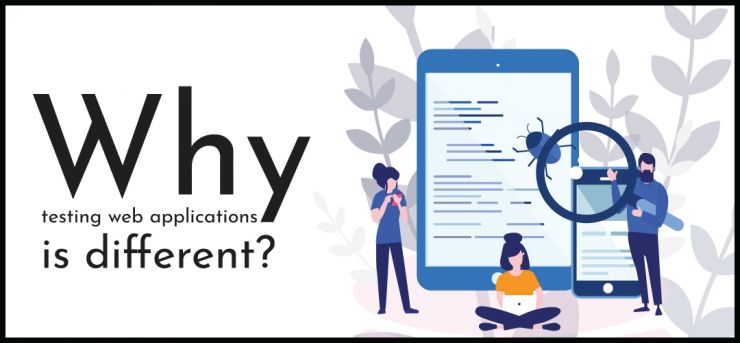







Add comment